Connecting Anonymous Web Traffic with Salesforce
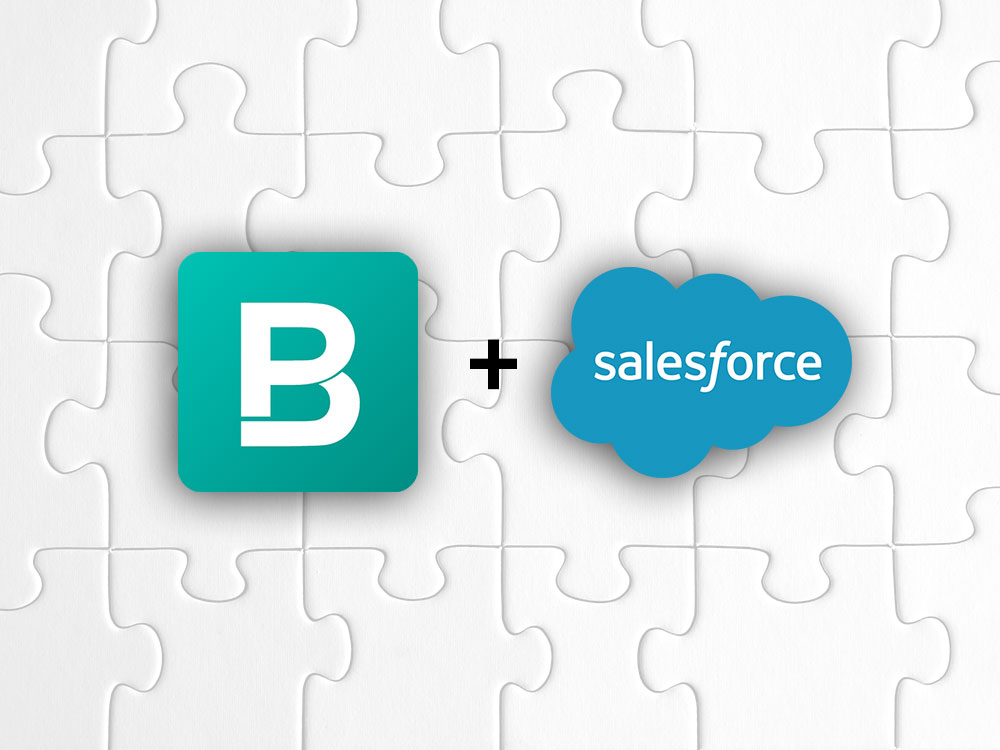
Our new Salesforce integration is a game-changer for sales and marketing teams that leverage data reverse-IP lookups. Quite simply, our integration gives a new level of visibility into who’s visiting your website by connecting website visitors to Salesforce accounts, and breaking it down into a format that’s easily consumable by your Sales/Business Development Reps (SDR/BDR).
Intro
Plenty of companies offer reverse-IP lookup, and plenty offer a Salesforce integration, so what’s different about ours? Here’s what you’ll see with most of our competitors’ solutions:
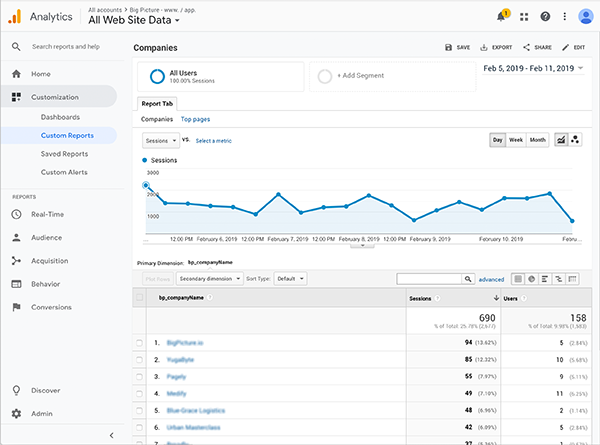
If you don’t recognize what you’re looking at, this is Google Analytics (GA), which is a great tool for understanding how people use your website. Both Clearbit and Kickfire allow you to easily “see” who’s on your site by writing data about visiting companies into GA (for the record, we also include this as part of our standard package). Unfortunately, while GA is a powerful tool, it’s not very easy to use, and really not worth the investment to learn unless you’re a dedicated marketing or product management person.
This is where our Salesforce integration comes into play. While other solutions will show you who’s been on your site, none of them tell you which are existing prospects or accounts. Think about it - your website is visited by companies from all the various stages of your sales funnel. Knowing where they are in the funnel is crucial information:
- New companies: not in Salesforce
- Unclaimed companies: in Salesforce, but not being worked by a rep
- Engaged companies: accounts being worked by a sales/business development rep
- Demos: have a demo scheduled, or already had it
- Existing customers: already using your product
- Competitors: definitely avoid having a rep reach out to them
If you don't have any of this context, just knowing the names of companies on your site is not enough. For this reason, many companies who buy solutions to understand their anonymous website traffic end up abandoning them after a while, as it’s tiring to have to continually cross-reference Salesforce for every company that visits your site.
The BigPicture Salesforce Integration
Our Salesforce integration transforms the BigPicture dashboard into an all-in-one experience where you can quickly see who’s on your site in a manner that every rep on your team can relate to.

We divide up companies into three tabs:
- New Companies - includes companies that don’t exist in Salesforce, as well as “unclaimed” companies (those where there is an account, but no one is assigned)
- In Play - includes all accounts that are actively being worked by an SDR/BDR, as well as those with a demo scheduled
- All Companies - includes all of the above, plus existing customers and competitors
Within each tab, we display our standard prioritized list of companies for that category. We also enhanced it with a few more bits of info from Salesforce:

- Account owner: owner of the Salesforce account for this company
- Last Salesforce Activity: the date of the latest Salesforce activity on the account
Usage
For your typical inside sales team, we’ve found this view to be useful in different ways to different roles:

SDR/BDR Managers
The New Companies view will be most useful to a manager, where they can see new/unclaimed accounts showing high interest levels, and distribute those accounts to reps. They'd also want to check the In Play tab to make sure that high-engagement prospects are being reached out to (more on this later)

SDRs/BDRs
A rep would look at the In Play view, filtered down to accounts they own as a way of both prioritizing their outreach, as well as looking at what pages their accounts are looking at to see whether the account is in an appropriate sequence.

Account Execs
Account execs would also look at In Play to see what pages prospects with upcoming demos are displaying interest in, and also to see which prospects are demonstrating continued interest by coming back to the site after demos
Results
While it’s too early still to have quantitative results, the early feedback we’ve gotten has been extremely positive. Reps love this kind of visibility into their prospects. Here’s some of the feedback we’ve gotten so far:
"Sales reps look at this data 24/7. It's a critical piece of data that helps them prioritize where to spend their energy. They get insight into what companies are expressing the most relevant interest, so we can identify hot opportunities and help focus our prospecting/outbound energy"
"Reps can see how engaged existing opportunities are with content and how much progress they are making with product"
"Helps keep tabs on the competition as we can see their browsing habits on our side"
Summary
Your reps are primarily spending their time doing one of two things: generating interest, and working interested prospects. Our integrated dashboard view with combined Salesforce and anonymous company visitors helps your reps spend more time working interested prospects, since they can see who’s actually interested.
If you’d like to learn more about how BigPicture can give you the big picture across your website visitors and Salesforce, contact us today and we’d love to talk with you about how we can take your sales team to the next level!

