If you use Drift, you know how much of a game changer it can be to be able to chat directly with site visitors instead of being limited to the ones who fill out a form. However, this also works the other way around too, where anyone can chat with you, regardless of whether they're a good prospect.
However, if you knew the company name for a visitor, you'd instantly know which conversations should be prioritized to the top. Drift, of course, isn't dumb, and offers this as part of their $1,500 Premium package. This is their upgrade package over their normal Pro package for $400, and includes other features as well.
While many companies may be happy to pay for the Premium package, $1,100 per month is a pretty nice chunk of change. If all you wanted to do was identify what company your anonymous chat visitors are from, you can actually do that with BigPicture!
Setup
It's really easy to get this working if you are a BigPicture user.
Click on the "Settings" menu at the top nav bar and go to Integrations
Click on "Drift" to open the Drift settings page. Put in your Drift Embed ID and make sure the "Send Company Data" checkbox is checked.

BigPicture will use your Drift Embed ID to load your Drift onto your site. If Drift is already being loaded, don't worry, we'll detect that and just use the one that was loaded.
Switch to the "Details" tab, and make sure the integration is enabled
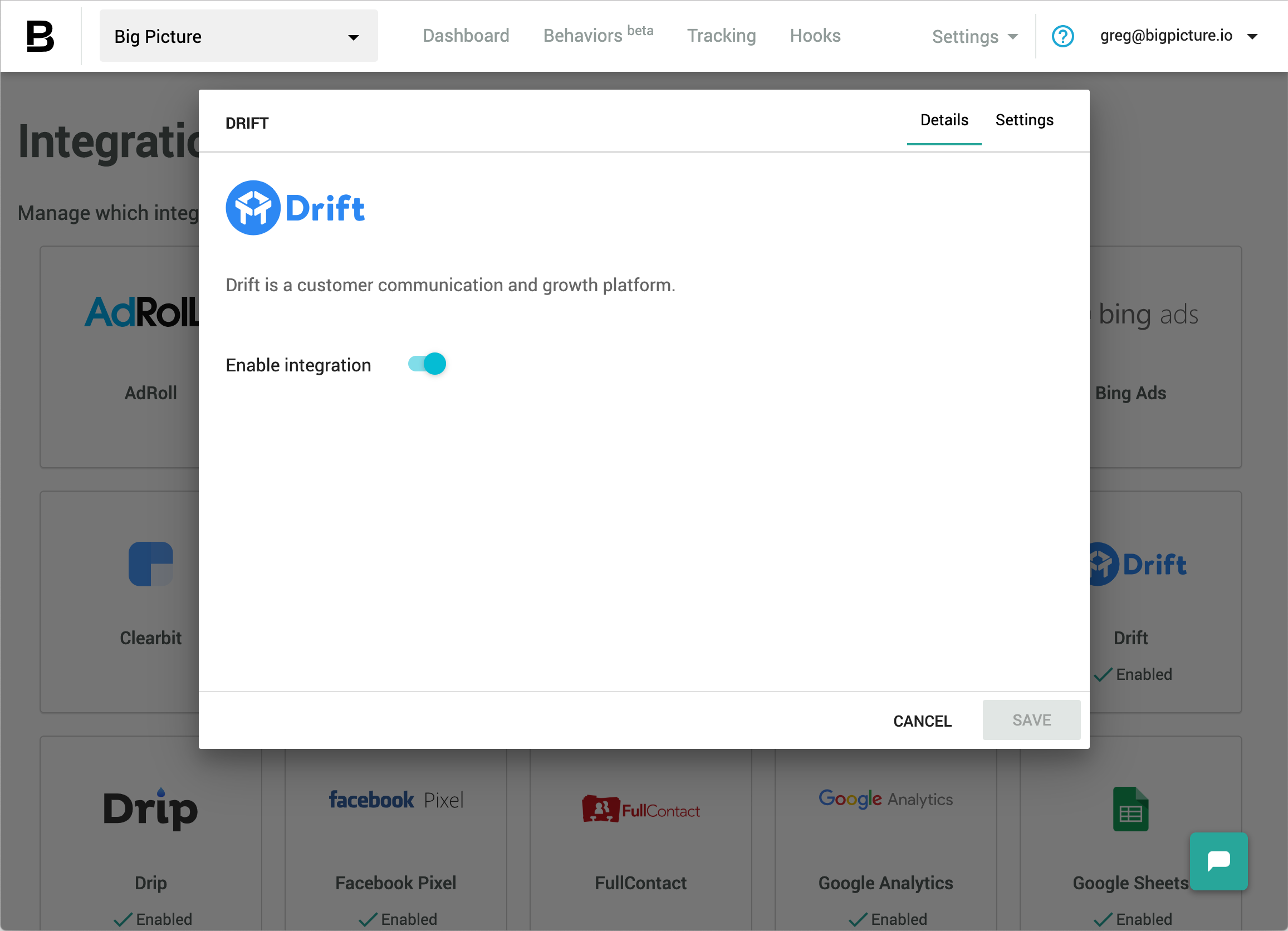
Go to the Tracking tab and hit the Publish button. This will update your BigPicture Javascript snippet that's installed onto your website.

That's it! You're ready to be able to see where visitors on your site are from!
In Action
Once you've completed the setup, head over to Drift and open the "Live View" tab. If we are able to determine where visitor is from, we'll indicate their company name in their name!

Now you don't have to start off every conversation completely cold!
Bonus: Start a Drift Conversation Mentioning Company Name
Here's something else you can do with BigPicture, by leveraging our automation platform: mention the visitor's company name in the welcome message!

This is a bit more involved to setup, and something one of our team members would help you with. But the basics are simple:
- Create a new automation, triggered of a website event (e.g. when they view the pricing page)
- Enrich the visitor's IP address to figure out what company they're visiting from
- Display a customized Drift welcome message mentioning their company name
Here's what a sample automation configuration would end up looking like:

Our automation platform makes it easy to both react to website visitors in real-time. Even better you can customize when/where/if the message shows!
Interested in getting Drift Premium-like functionality, plus a customizable automation platform to further leverage IP-to-Company and enrichment data? Contact us for a demo today!


